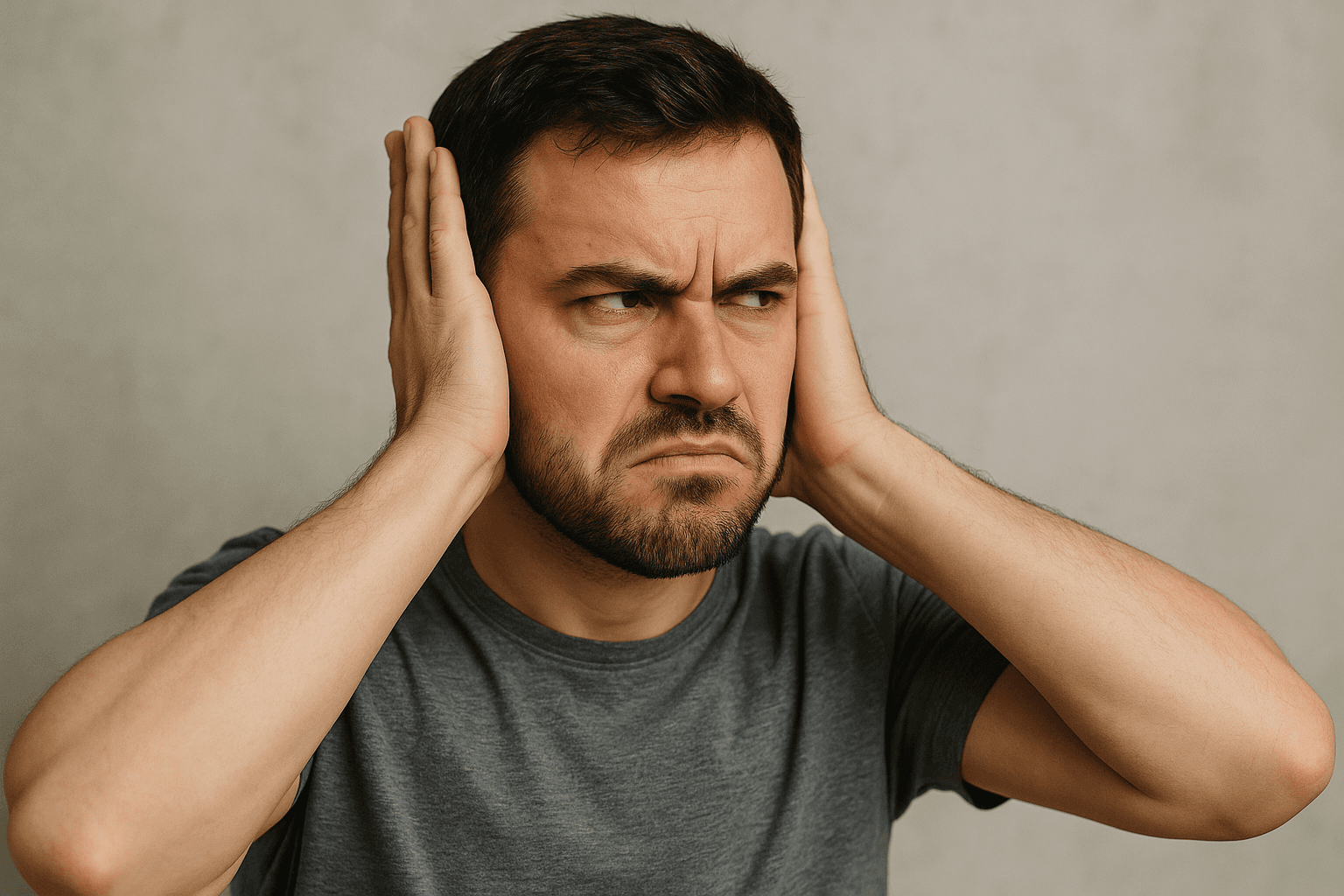Why Keyboard Accessibility Is Crucial for an Inclusive Web
When people hear “web accessibility,” their minds usually jump straight to image alt text or whether the colours have enough contrast to read properly. Fair enough – it’s a start. But accessibility is a bigger thing altogether, and there’s one part of it that often gets brushed aside: keyboard accessibility.
Put simply, keyboard accessibility means a website or app can be used entirely with a keyboard. No mouse. No tapping or swiping. Just keys. Every feature, every function, is navigable and usable without lifting your fingers off the keyboard. And for a lot of people, that makes all the difference…
For many users, using a mouse isn’t easy, or even possible. People with motor disabilities, screen reader users, and those recovering from injuries like a broken arm may rely entirely on a keyboard to navigate. They move from one interactive element to another using keys like Tab, Enter, and the arrow keys. If your site doesn’t support that kind of navigation, it becomes a barrier rather than a tool.
One of the most common findings from any accessibility audit I’ve conducted is that keyboard accessibility needs significant improvement. Whether it’s focusable items missing a focus indicator or entire sections of a website that are inaccessible to keyboard users, these issues are more common than you may think.
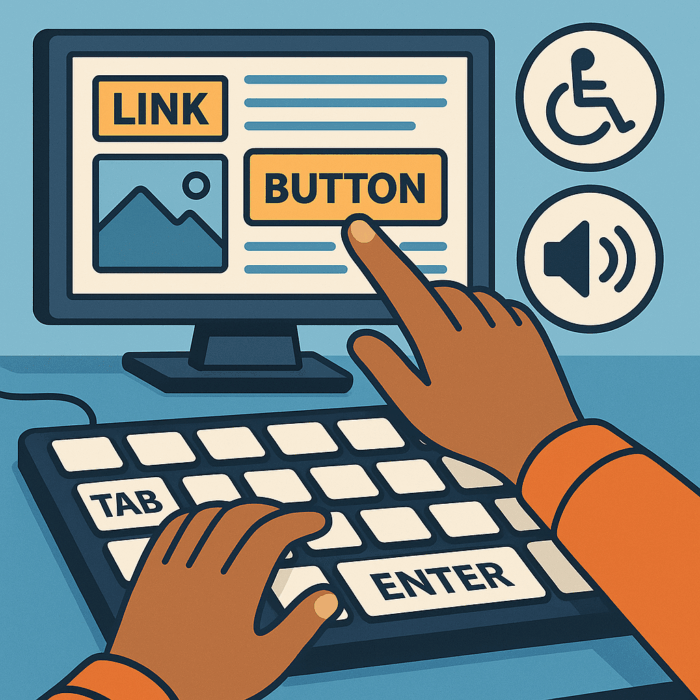
Common Barriers to Keyboard Accessibility
Dropdown menus
A common design pattern is to have a dropdown menu appear when a user hovers their mouse over a menu item. This helps keep the main navigation clean and allows designers to tuck sub-pages into a compact space. However, the problem is that these hover-based menus often don’t work for keyboard users. Unless the menu has been properly coded to open on keyboard focus or keypress, it remains hidden, making those sub-pages completely inaccessible without a mouse.
Tab order
Another common issue is incorrect tab order. As a user navigates through a website using the Tab key, the focus should move in a logical sequence that matches the visual layout on the screen. However, with the use of complex CSS grid or flexbox layouts, elements can be visually rearranged without changing their position in the source code. This can lead to a disjointed tabbing experience, where focus jumps unpredictably around the page, leaving keyboard users confused and unsure of where it will go next.
Focus outlines
For years, designers and developers have often removed focus outlines from buttons and inputs, thinking they look ugly or don’t fit the visual design. But what’s often forgotten is that those outlines serve a critical purpose: they show keyboard users where they are on the page. Without visible focus, navigating a site with a keyboard becomes confusing and frustrating if not impossible.
Custom UI elements
Designers and developers often prefer to use custom UI elements because the default browser controls don’t always match their design aesthetic. While this is a valid design choice, it’s important to remember that native browser elements, like buttons, checkboxes, and select menus, are accessible by default. When replacing these with custom components, all the accessibility features (like keyboard support, focus management, and ARIA roles) must be manually re-implemented. Without this extra care, users who rely on keyboards or screen readers can be completely blocked from using key parts of the interface.
Why It Matters
With over 1 billion people worldwide living with some form of disability, according to the World Health Organisation, web accessibility is not just a nice-to-have it’s essential. Many users rely on assistive technologies like screen readers, voice input, or keyboard navigation to access the web. If your website can’t be used with these tools, you’re effectively shutting out a significant portion of your potential audience.
As of June 28, 2025, the European Accessibility Act (EAA) takes full effect. This legislation introduces strict requirements for both public and private digital services, ensuring they are accessible to people with a range of disabilities, including visual, auditory, motor, and cognitive impairments. Non-compliance can result in serious consequences, including fines of up to €60,000 or, in severe cases, imprisonment.
In short, it’s never been more important to make sure your website is accessible
Best Practices for Keyboard Accessibility
At its core, keyboard accessibility means ensuring that all users can navigate, interact with, and understand your website using only a keyboard just as effectively as someone using a mouse.
To achieve this, several key principles need to be followed:
-
All interactive UI elements like buttons, links, form fields, etc., must be reachable using the Tab key.
-
Tab order should follow the visual layout of the page, so users can move through content.
-
Forms should be fully operable via keyboard, including submitting them by pressing the Enter key.
-
Interactive content such as dropdown menus, modal windows, and tooltips should appear when triggered and be dismissible using the Escape (Esc) key.
-
Focus indicators must be visible on all elements that can receive focus, so users always know where they are on the page.
- Provide a way for users to skip content that’s repeated on each page
These simple practices ensure your site is not only functional for keyboard users, but also intuitive and inclusive.
Building a Web for Everyone
In the background of all this, companies like Apple are pushing the boundaries of what accessibility could mean in the years ahead. They have been working with the neurotechnology company Synchron to enable users to control their phones using only their minds. The device is implanted through a user’s jugular vein and sits within the blood vessels just above the brain’s motor cortex. From there, it detects motor-related brain activity and translates it into digital commands, allowing users to interact with devices without needing to touch a screen, type, or speak.

This breakthrough highlights a broader truth: accessibility is not a niche concern; it’s the future of technology. And it begins with the basics.
Keyboard accessibility isn’t a bonus feature, it’s a fundamental part of building a web that works for everyone. When we overlook it, we exclude people. But when we design and develop with it in mind, we create experiences that are more inclusive, usable, and future-proof.
The good news? Supporting keyboard users doesn’t require massive changes. It starts with small, intentional choices: keeping focus states visible, maintaining logical tab order, avoiding keyboard traps, and respecting the role of semantic HTML. These aren’t just technical checkboxes, they’re acts of inclusion.
Whether you’re a designer, developer, content editor, or product owner, accessibility is your responsibility and your opportunity. Let’s build a web where no one has to fight to participate.
If you’re looking for a digital agency to build an accessible website for you, then get in touch with us now.